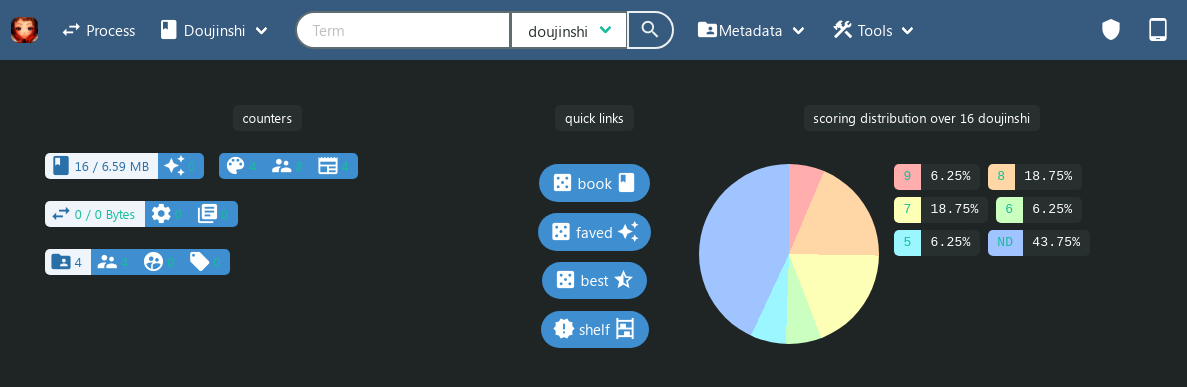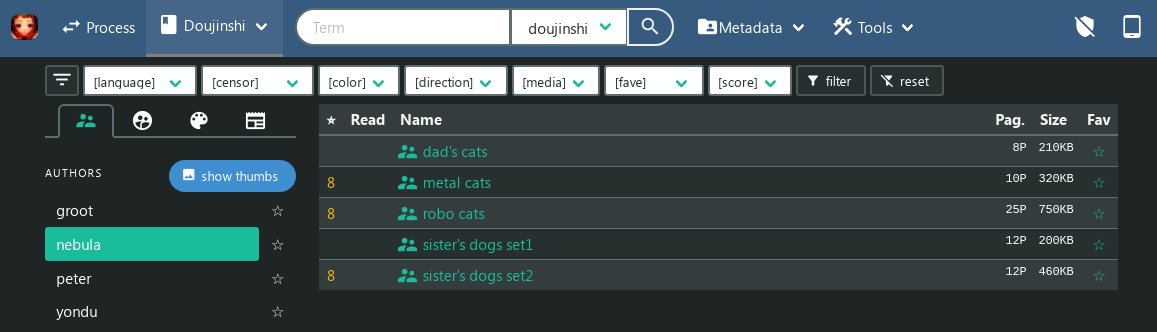DjMngr · Doujinshi manager
This application is made for doujin/manga/comics/novel readers and photographers to
manage a collection of zipped image sets
, easying their work with sorting files, assigning metedata, searching, and
reading online from any device.
As time passes by we accumulate more and more images,
saving them individually
on disk takes a lot of space, instead
zipping each set/folder
helps freeing a big chunk of disk space.
Technically speaking we do not save much space by compressing images but instead by reducing unused space in disk blocks: each file does waste some space, so instead of a big number of files wasting precious KiB we only have a single one. This leads to a 10~20% of freed space, YMMV .
Technically speaking we do not save much space by compressing images but instead by reducing unused space in disk blocks: each file does waste some space, so instead of a big number of files wasting precious KiB we only have a single one. This leads to a 10~20% of freed space, YMMV .
In doing so arises the need of an application to easily view these compressed
sets of images, in addition to DjMngr there are a miriad of options out there:
MComix
,
FastStone MaxView
,
ACDsee
,
and
more
; but
DjMngr
has more to offer than a simple viewer!
- Curated processing of image sets
- Read or preview contents from any device
- Browse by metadata and search by title
- Find duplicates by title or cover similarity
- Compare multiple sets side by side
- Generate EPUB for your device
- Create shelves, assign scores, set favorites, ...
Collection workflow
Put ZIP files in
to-sort
folder
Process
each ZIP file (individually or in batches)
Add
metadata
beforehand or while processing
Explore your collection by author/circle/category/...
View details of an item and take actions (read, edit, ...)
On disk folders organization
These three folders can be customized in the
Settings
menu:
to-sort
Contains ZIP files to be processed in order to add them to the collection.
sorting
Contains ZIP files being processed. Thery are unzipped here for
manipulation before being rezipped into the collection.
sorted
Contains the processed ZIP files. An embedded metadata file is
added containing both initial and processing data.
ZIP files in
sorted
folder are arranged diffently by
category
as follows:
Author
name,
optional
subfolder,
file name
Circle (group)
name,
optional
subfolder,
file name
Magazine
name,
optional
subfolder,
file name
Optional
series name,
optional
subfolder,
file name
Technology
This software is a web application written in
Ruby
with the
Ruby on Rails
framework at server side,
Bulma
and
jQuery
at client side.
Application data is stored in the widely used one-file-database SQLite .